Right now, to get back to the page you just came from (where you clicked on the "s"), you could move the pointer to the BACK "button" somewhere on the periphery of your browser window, and Click on it.
If you are using Netscape (as most web surfers once did; now there's Mozilla), there is a faster way or two:
Just Right-Click (also known as Alternate-Select or Context-Menu) anywhere in the display area of the browser window, and then Click on the BACK selection that is at the top of the Context Menu that appears just a pixel away from your pointer.
TRY IT NOW (3 easy steps):
1. Right-Click (if your mouse allows it) anywhere on this page.
2. Move your pointer just until the top (BACK) option is selected.
3. Click. 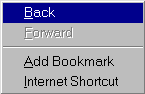
;) surfing happiness!
Alternately, if you're more keyboard (digitally?) oriented,
Netscape will take
you BACK to the prior page if you hold down the ALT key while
you press and release the LEFT-ARROW key. (You get 3 guesses
what happens if you do an ALT - RIGHT-ARROW.)
For you pointing-device-preferrers, the context (right-click)
menu also offers a Forward option.
8D more surfing happiness!